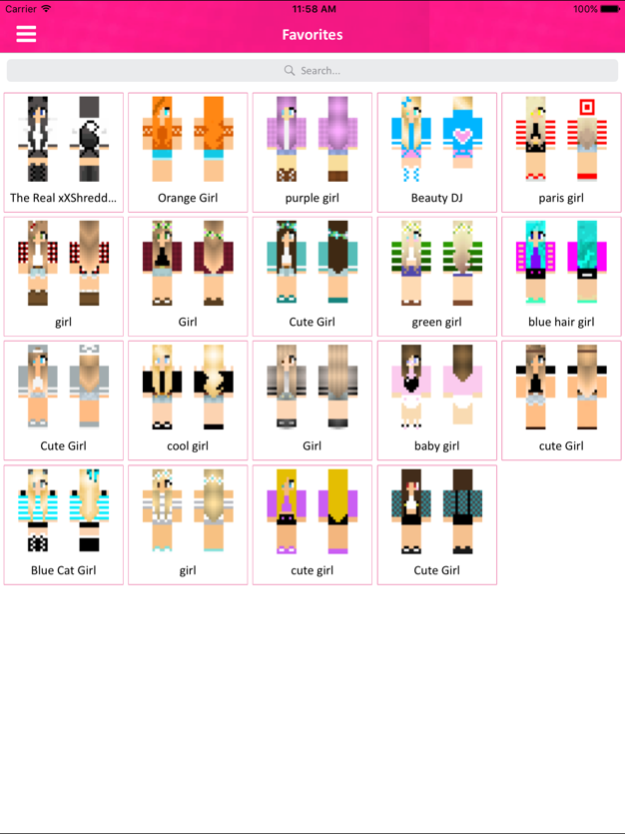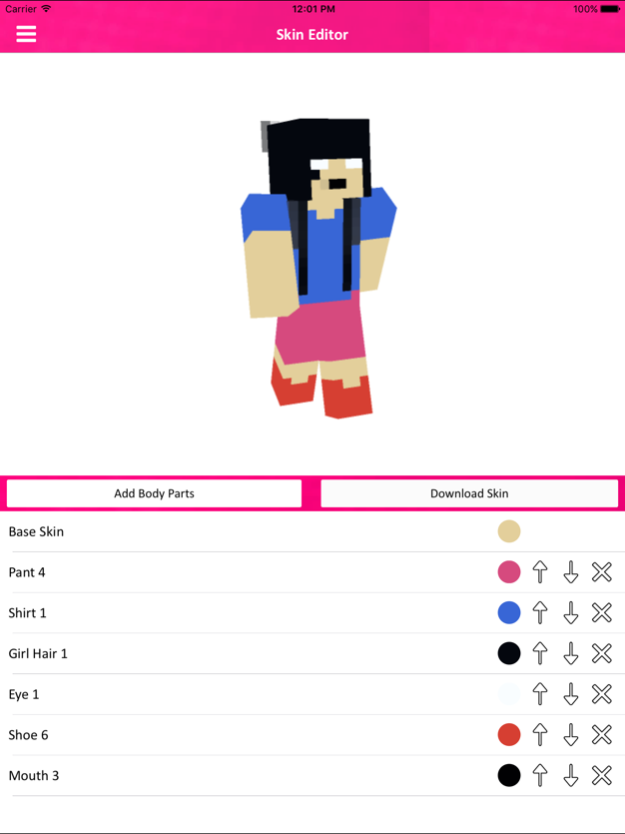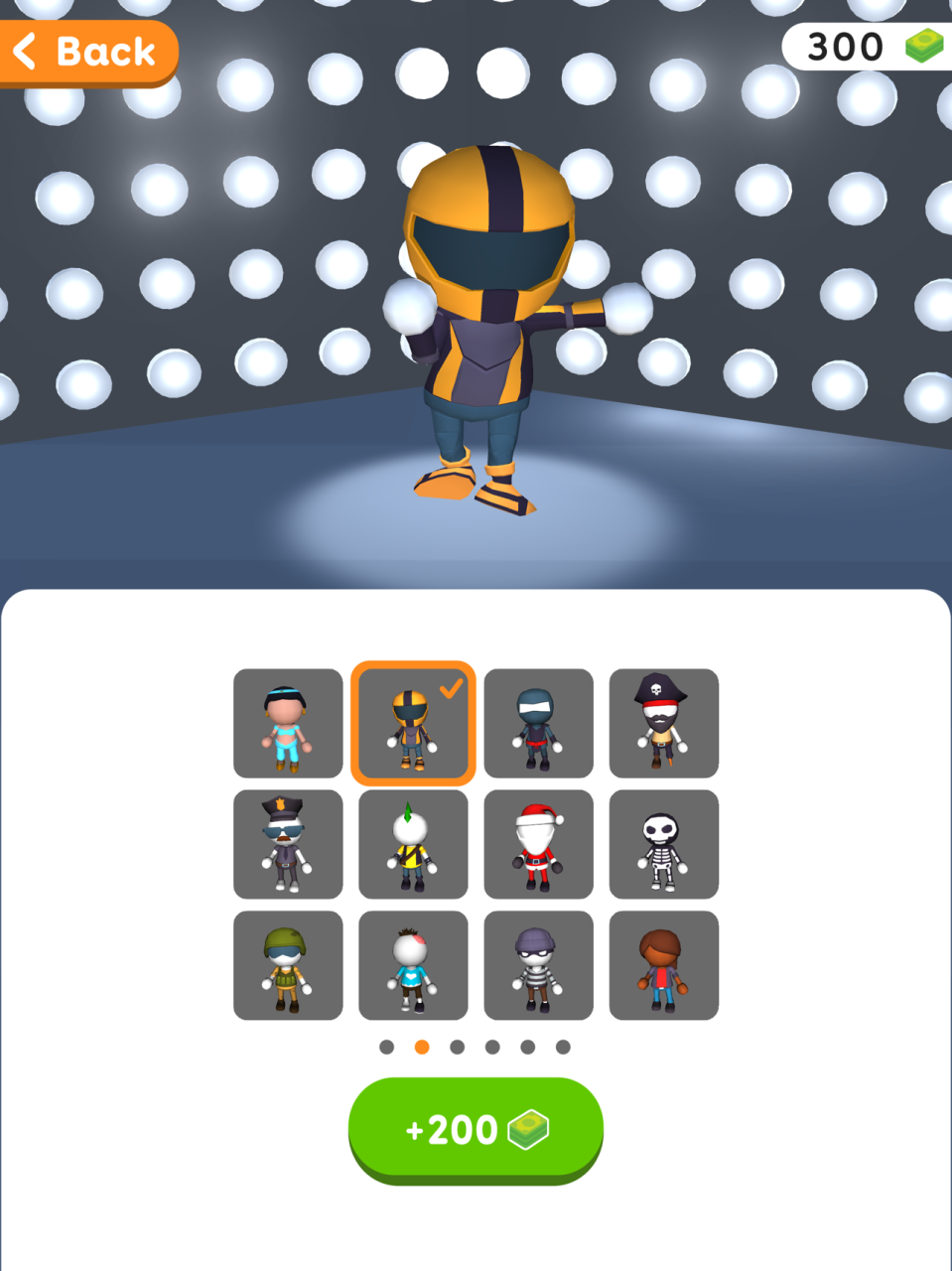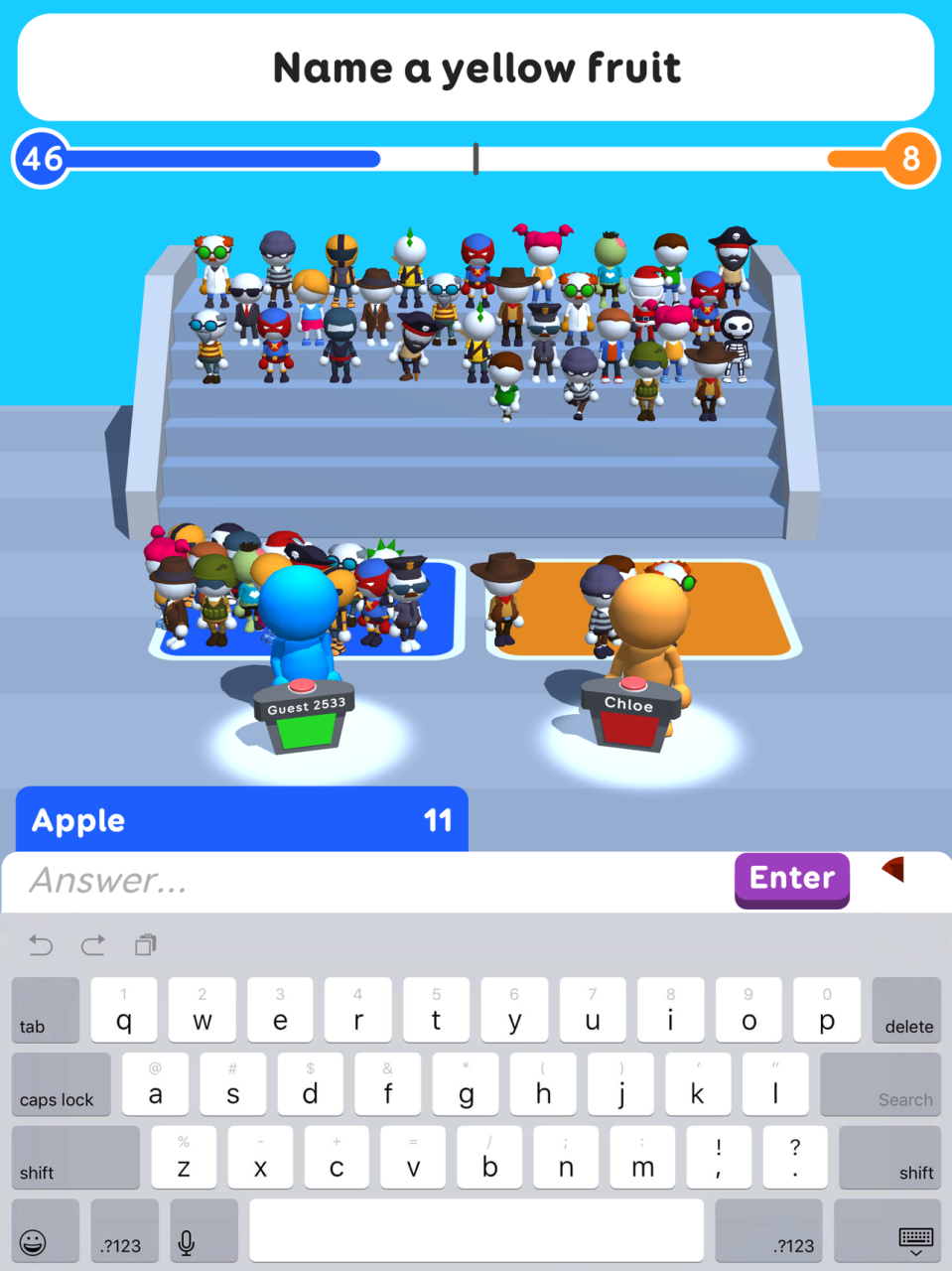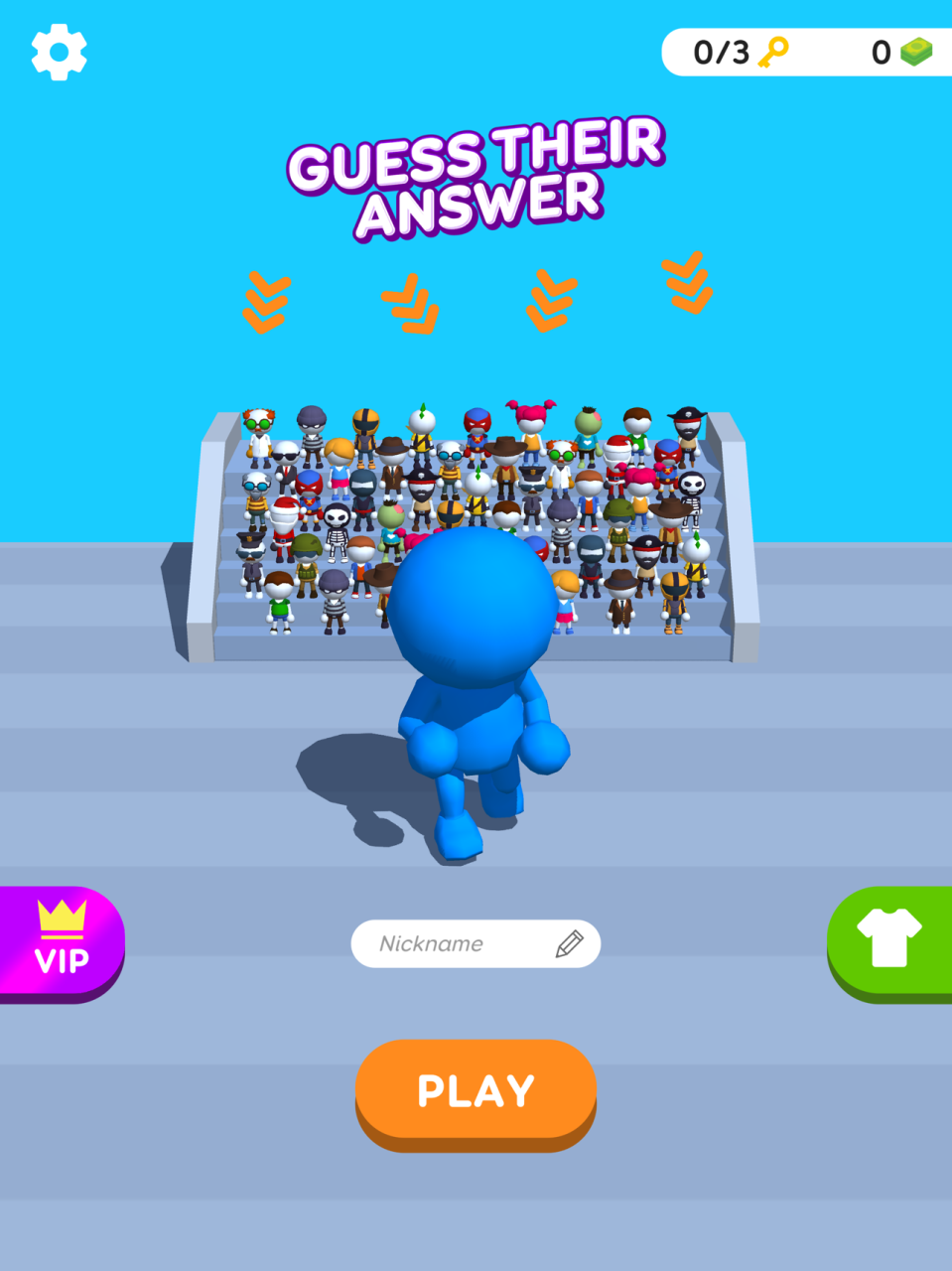Girl Skins - Skin Editor 1.0
Free Version
Publisher Description
Huge Collection of Girl Skins available now with Skin Editor.
Best Girl Skins for Minecraft PE HAND-PICKED & DESIGNED BY PROFESSIONAL DESIGNERS
Go ahead and give it a try! You will be surprised with the quality Girl skins we have hand-prepared for you.
Other than this is "Skin Editor", where you can create your own skin.
A unique way to create skins for Minecraft PE & PC. Create and explore amazing skins for Minecraft.
Let your imagination go and amaze your friends and family with how you can create awesome skins for Minecraft. Get 3D Preview of each skins you create. Change and preview of each corresponding part like head, eye, body, hair, left arm, right arm, left leg, right leg and more!!
Download it to you Photo Album and use it right now before price goes up!!
Note:- Requires IAP to unlock something in the app.
This is an unofficial application for Minecraft Pocket Edition . This application is not affiliated in any way with Mojang AB. The Minecraft Name, the Minecraft Brand and the Minecraft Assets are all property of Mojang AB or their respectful owner. All rights reserved.
May 3, 2017
Version 1.0
This app has been updated by Apple to display the Apple Watch app icon.
About Girl Skins - Skin Editor
Girl Skins - Skin Editor is a free app for iOS published in the Personal Interest list of apps, part of Home & Hobby.
The company that develops Girl Skins - Skin Editor is Ankit Mistri. The latest version released by its developer is 1.0.
To install Girl Skins - Skin Editor on your iOS device, just click the green Continue To App button above to start the installation process. The app is listed on our website since 2017-05-03 and was downloaded 2 times. We have already checked if the download link is safe, however for your own protection we recommend that you scan the downloaded app with your antivirus. Your antivirus may detect the Girl Skins - Skin Editor as malware if the download link is broken.
How to install Girl Skins - Skin Editor on your iOS device:
- Click on the Continue To App button on our website. This will redirect you to the App Store.
- Once the Girl Skins - Skin Editor is shown in the iTunes listing of your iOS device, you can start its download and installation. Tap on the GET button to the right of the app to start downloading it.
- If you are not logged-in the iOS appstore app, you'll be prompted for your your Apple ID and/or password.
- After Girl Skins - Skin Editor is downloaded, you'll see an INSTALL button to the right. Tap on it to start the actual installation of the iOS app.
- Once installation is finished you can tap on the OPEN button to start it. Its icon will also be added to your device home screen.